Understanding Google My Business & Local Search
Google Places Dashboard: How to Make % Complete = 100%
A question that comes up all too frequently because Google has included a grade in the Places Dashboard rating the completeness of a listing, is: how do you make a Places listing 100% complete? It is soon followed by the question: will it affect my ranking or the results?
Let me answer the second question first: It has no impact on rank. The benefit of a complete listing is that you provide more information that Google thinks the reader is looking for. It may, in marginal cases, add to the relevancy of your record on certain searches. That being said, it is not much harder to make a listing 100% complete than 80 or 90% complete and there is no harm in it.
At the Webmaster-Zentrale blog in Germany, they have recently tabulated a guide to one possible way to achieve a grade of 100%. There are several as I have achieved 100% with only 2 videos. I have translated and plotted their results here.
—-
If you compare this chart to a similar % complete chart that was done last year, you will see that the value of basic information has increased somewhat. There are minor adjustments, both up and down, elsewhere. An interesting aberration that showed up was that by adding the first video, the % complete actually dropped by 4%. This effect has been confirmed by EHG, one of the Top Contributors in the Places Help Forums.
| Field | % Contribution |
| Required Fields, Company/Organization, Street Address, City/Town, State, ZIP, Main phone | 53% |
| 5% | |
| Website | 10% |
| Description | 5% |
| 2. Category | 2% |
| 3. Category | 1% |
| 5. Category | 2% |
| Hours | 5% |
| Payment Methods | 5% |
| 1.Photo | 5% |
| 2.Photo | 2% |
| 3.Photo | 1% |
| 5.Photo | 2% |
| 1. Video | -4% |
| 2. Video | 2% |
| 3. Video | 2% |
| 5. Video | 2% |
| 1. Additional Detail | 1% |
| 2. Additional Detail | 1% |
| 3. Additional Detail | 1% |
| 4. Additional Detail | 1% |
| 5. Additional Detail | 1% |
© Copyright 2025 - MIKE BLUMENTHAL, ALL RIGHT RESERVED.
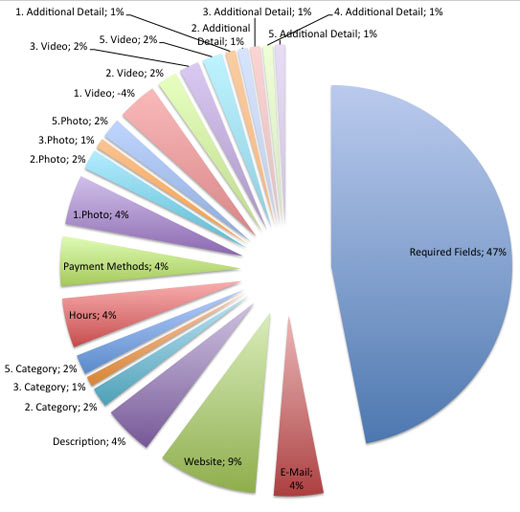
Comments
19 Comments
Thank you for the link
Nice greetings from Germany
@Cujo
Thanks for gathering the data and to EHG for pointing your post out to me!
Excellent info, thanks for compiling this data. Why do you think the video had that effect? I’m surprised you were able to replicate that, it doesn’t seem right…
@Lee
No idea, it is either a bug or a wish on Google’s part to get more than one video.
Thanks Mike, I get it. I’d have expected it to be more similar to adding photos.
@Lee
I don’t think that the %’s are the same in every combination of information so you really should view this chart as an approximation of what it takes to get to 100%.
A better measure of whether you have the right score is whether there is enough information for the customer to make an intelligent decision. Making this grading system, like all of them, pretty arbitrary.
Yes, yes, I understand. Thanks.
[…] Google Places Dashboard: How to Make % Complete = 100%, Mike Blumenthal […]
This is great information. I’ve managed to get my clients 100% completion percentages without the use of videos for the most part. I’ve seen as much as a 20% jump in completion percentage by adding a website URL and matching email address.
Also – I always suggest that my clients utilize the coupon and update features on the listings. While there is no proof that it improves ranking (in my experience, it doesn’t) it can do nothing but help with conversion.
Could anyone elaborate on the first video % decrease? Would you always recommmend adding at least two videos?
hi, thanks for eliminating my doubts if incomplete listing impact rank.
@Robert
Your point about matching email address is interesting… I will try to watch that the next time I create an account. It does seem that there are many, many combos that will take you to 100% not just one.
@Rasmus
If you have two good video, add two good videos, if you have only one, then add it. The % complete is not important in and off itself… Like in high school you often got good grades to make a parent happy… this is much the same… it is a rough guide to make sure that you make Google happy…
Thanks for the very useful info. Interesting point about the 1st video actually having a negative? effect.
Is there any negative effect with more than 5 Photos?
[…] Google Places Dashboard: How to Make % Complete = 100% – Mike Blumenthal […]
I have a listing that is 100% complete and I still have a message “There is no data for your request” in my dashboard. I have been verified for over a month. What should I do.
@Jim
Your listing is not yet showing in Google. That could be due to either a problem with the listing or a bug in Google. Given the many, many issues of late the later is the more likely scenario.
When you select the link within the dashboard to view this listing in Google Maps, does it take you to your Places Page? Or does it give the message “We currently do not support this location”?
Does Google now place more value on the authority of the website?
More authority than what?
Here is my interpretation of how the current algo is structured.
awesome thanks
Comments for this post are closed.