Understanding Google My Business & Local Search
Google Maps and the QR Code – Why Use Google’s?
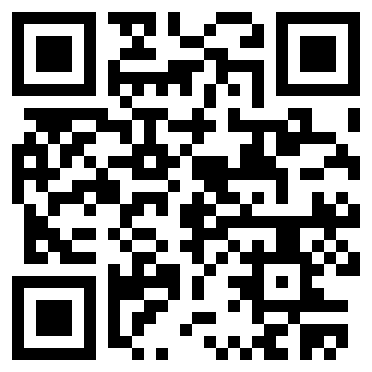
Google Places recently added the ability for a business to create a printable QR code for their business that takes a user to their Places Page. In today’s Lat-Long blog post Google is suggesting the following possible uses for the code:
- Add it to the back of business cards: Lots of you are already giving away business cards to your customers. Adding a QR code lets you add a lot more information, virtually, with your Place Page, and allows you to change information like discounts & real-time updates about your business without changing the card itself.
- Add it to marketing materials: If you’re running an ad, putting out a pamphlet, or handing out flyers, add a QR code to the corner. We’re using QR codes in a series of new testimonials about Google Places, for example. (Make sure to keep some white space around the QR code to allow for proper scanning).
- Put it in your window: If you’ve got a poster, a menu, or anything else in your window, a QR code lets customers remember you by scanning the code and saving your business as a personal favorite. We’ve got a sample poster with your unique code already on it, which is ready to print from your dashboard page.
I think all of those ideas are excellent although a few years ahead of the market. I laud Google for its creative use of the code and for their creative marketing of it.
But I would ask, if you are going to use a QR Code in your marketing, why use Google’s? It is dead on simple to create your own at a number of sites. Here is the code that I generated from the first result in Google.
I much prefer the resulting destination.
© Copyright 2025 - MIKE BLUMENTHAL, ALL RIGHT RESERVED.

Comments
7 Comments
Well I got the post card that my business is a favorite place, along with that code embossed upon a sticker. But I have no idea ho to use the code or what it does.
Lets for a moment ignore the irony of you getting the favorite places sticker.
The code has the URL for your Places Page in it. There is software that is available for desktops and more importantly mobile phones that decodes the QR code and sends folks to the URL (it doesn’t have to be just your URL but that is Google’s use) that is embedded in the code. The idea being that someone walking by your location or scanning your business card would be automatically taken to the URL of your choice.
On the iPhone the program that does it is QuickMark.
I am conceptually loving the idea of QR Codes but I wonder about their value in the wild.
Great service you mention above. I spent a few minutes yesterday trying different QR Code readers for iPhone and settled on QuickMark as the most usable and reliable for me on a 3G (not 3Gs) iPhone.
You’ll be happy to know I pointed it at the screen above and was mystically transported to the land of Blumenthal.
Thanks Mike!
@Will
Google is paving the way to its more widespread use. There are certainly a number of barriers to broad adoption.
We need to get to not just 50% of the phones being smartphones but to 50% of all phones having something like QuickMark. And to be really effective that really means it needs to become a default app on most phones….
If we hit the 50% of all phones are smartphones in late 2011…. we probably have another 3-4 years before QR codes are anything but a curiosity to the tech savvy.
So for a company like Google that develops, projects and throws away more technology (think coupon) than most companies ever develop, one has to ask if they will stick with QR codes to the finish line? They certainly seem committed and it offers any easy path with high marketing visibility to transfer the benefit of their online product into mobile and the real world.
So while that is a long winded way of saying that QR codes are not of any value in the wild this year or even next, there is a lot of reason to believe that they will become the marketers favorite toy in the not too distant future (as we attach analytic strings to the URL and distribute them via QR codes).
How can i use this qr codes in my PC?
I foresee QR Code as becoming quite popular – but it will take time. I think having a QR Code with a number of different ‘bits of data/information’ or 2 or three QR Codes, each providing different info. As there will be needs for location QR Codes and Coupon QR Codes as well as Contact info type QR Codes. I think Google Places’ QR Code will be just one of several one could utilize.
I made a quick website with basic info about QR Codes including what I found to be the best Readers (I, like Mike, feel Quickmark is good, but there are others that are interesting in their own ways as well) and the Best places to make your own QR Codes (a lot of different options are available).
the QR Code website is at: http://www.cellphone-barcode.com
Andy
[…] for millions of SMBs that otherwise would not have thought about them, Google’s self serving implementation of QR Codes was never one that was in the best interest of the business […]
Comments for this post are closed.