Understanding Google My Business & Local Search
Google Maps: LBC Now Provides Direct Link to Business Listing
Barry at Search Engine Roundtable was the first to point out that Google has added a link to the Local Business Center that allows a business to locate the particular listing in the Maps index.
It is a simple upgrade, that has long been requested, that hopefully will indicate to new listers and businesses unfamiliar with Maps how to find their listing once it has gone live. It will increase confidence levels amongst users and decrease postings in the forums.
The only question now, is, when the link leads to nowhere, how do you find where your listing went? I have recently seen/heard of cases where the listing is in fact missing in action and this link nor any other search seems capable of dragging it out of the index.
I was also curious as to the parsing of the URL that is generated by the link so I asked Barry Hunter, mapper extrodonaire….
Here is his response to the URL for Rusty Brick:
http://maps.google.com/?hl=en&q=*&georestrict=input_srcid%3A2a3460b2291b0b2d&iwloc=A&iwd=1&mrt=yp
I know some bits, but not sure of it all.
I guess the jump to ‘places’ is because the page notices there is only
one listing, so it might as well just show the fuller ‘places’ page.
http://maps.google.com/?hl=en
just says english 🙂
&q=*
any results – could use keywords here to filter the list
&georestrict=input_srcid%3A2a3460b2291b0b2d
must be the unique ID for the particular buiness. – don’t know
how to find the ID.
&iwloc=A
show the info window for result A (if have multiple businesses, could
perhaps use to specify which to show ‘places’ for.
&iwd=1
Specifies that the infowindow displayed (iwloc=) will be a detailed
(expanded) view.
– which suggests that the ‘expanded’ view is what has become ‘places’
– removing this stops the jump to places
&mrt=yp
only show business (yellow pages) results. Possibly removing that
would show community edits – but doesnt do anythign for RustyBrick
See:
http://mapki.com/wiki/Google_Map_Parameters
I’ve also found my link now, its on the main page of the LBC – because
only have one listing it jumps to the details page for that result.
.. so all the params are to get it to sucessfully redirect to the
result in places – its just very unfortunate it goes about it in a
roundabout way.
© Copyright 2026 - MIKE BLUMENTHAL, ALL RIGHT RESERVED.
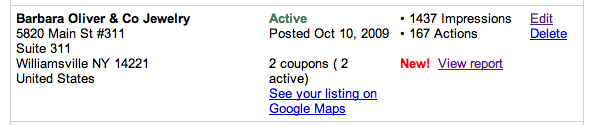



Comments
10 Comments
Great Move on the part of Google and I sure was hoping to find my missing listing through this. But upon clicking on the “see listing link” I was taken to a google map page that showed this message…
Your search for * around this map area did not match any locations.
So, lost listing still lost but at least I have a link showing me that my listing is M.I.A.
I saw this yesterday, but the links were not working properly at the time. Was getting 404 errors. Figured the Google tech guy released the HTML code in the LBC template before the rest of the dynamic coding was ready 🙂
If used properly this can be a very affective tool to drive more clients to your business. Start collecting customer email addresses then invite them to review your business!
Hay! you copy/pasted my typos 😉
Just one thing to clarify – when I wrote that reply I thought the link was intended to show all business results for a particular user – not just a specific business. (and that being the case it would be weird that it ended up at ‘Places’)
So it makes sence that it ends up at ‘Places’ page for the business – the complicated URL is just a way to do that with the particular ID that the LBC knows for the business.
If you want to share a link with others would recommend using the ‘Link’ feature top right of the resultant page – not the raw URL that LBC provides. This is a somewhat nicer link:
http://maps.google.com/maps/place?cid=3355964865391212912
@Barry
Oops…sorry, I just so like the way you parse these URL’s that I thought others would too…
How do these two relate?
cid%3A2a3460b2291b0b2d
cid=3355964865391212912
> How do these two relate?
I dont think they do directly. %3A presentents : (colon) so, its saying the ‘georestrict’ which looks to be some sort of filter is “input_srcid:2a3460b2291b0b2d”
This seems to map to some sort of src (source) id. Persumably the unique id assigned when created. The cid in the places url is some sort of feature id (I think there is one assigned to all features, not just business results)
If the LBC could easily lookup the cid I would imagine it would use that directly in the link, but instread only knows the input_srcid so has to use that complicated (and very slow) link to get the the same place in a roundabout way…
Hmm, maybe I did have an inclining its a link for a single business even at that time, I said “unique ID for the particular buiness”. But at the time I my conciouslly thought it was a user ID 😉
(and tried various ways of mapping it to the Google Maps profile url)
I revised your email when you sent me the update so that it reflected your current understanding. 🙂
Ahh! Maybe Google can simplify the URL – that would stop us all getting so confused … 😛
[…] of the links in the “See your listing on Google Maps” section didn’t actually go anyway. Mike Blumenthal noted that he had seen and heard cases where a business listing appeared to be missing without a way to […]
Comments for this post are closed.