Understanding Google My Business & Local Search
Tracking Local search Traffic with Analytics
Analytics is not something that I specialize in but given the increasingly high profile nature of the Local 10 Pack and no easy solution from Google for distinguishing this traffic, I turned to Martijn Beijk for advice.
Martijn Beijk works as a SEO at Onetomarket, one of the leading online marketing agencies in Europe with offices in the Netherlands, Germany and Spain. There he focusses on local search , analytics and SEO in general. You can find him writing on his blog about Local Search, SearchCowboys and other guest appearances. Some of you might know him from his article ‘The Definitive guide on using KML for SEO’ which was nominated for a Semmy Award.
***
This article is for all of you who have already claimed their businesses or those of a client. Some experience with Google Analytics is required
***
A good thing for any website owner is to run a Web Analytics package which tells you some things about the visitors of your website. They way they entered your website, with what, where from, for how long and where or even why they left.
It is also possible to set specific goals using a Web Analytics package like a form that has been filled out or a contact page that has been reached. This can be very useful to determine if your Local Traffic is converting into any phone calls, filled out forms or an ecommerce transaction waiting to be picked up from your storefront.
The following examples with Google Analytics will help you get more insight in your local traffic. Basic knowledge of Analytics is assumed. Google Analytics (GA) should already be set up for the website in order to continue the following examples.
Track URLs in Local Business Center
First of all, we want to track the URLs in the Local Business Center. The Local Business Center provides very basic information. Impressions and Views. Google is very vague in their answers in the help groups/forum on what an impression or a view actually mean. Does it account universal search traffic as well? or just directly Google Maps related views/clicks? And is this data accurate? We will decide to monitor this not from the Local Business Center but rather with Google Analytics.
Imagine your business has 2 store locations. Each in a different city/state. Your website has one URL www.example.com.
We will give each location a URL with GA parameters. By doing this, we will create a ‘virtual’ campaign in GA for our local listing.
In order to do this we will use the Google Analytics URL builder tool, which you can find here: http://www.google.com/support/googleanalytics/bin/answer.py?hl=en&answer=55578
You only need to fill in your specific location URL. the campaign source (in this case; google), the campaign medium (maps) and give it a campaign name, for example local_location_1.
Now copy the full URL and enter it in the Local Business Center for that specific listing. Everything should work okay (although the URL might be a bit long for the LBC to display it properly). Note that Google Maps will only display the part of the URL before the parameters!
Track Local campaign using 301 Redirects
You can do the same using a 301 redirect. (this is my preferred method, but you will have to know how 301 redirects work. ) Using 301 redirects you will be able to have a clean URL in your local business center.
In this case the Google Local Business Center contains the following URL :
www.example.com/locationpage
Google Maps will display :
www.example.com
clicking on the link in Google Maps will actually bring you to :
www.example.com/location/city/?utm_source=google&utm_medium=local&utm_campaign=local_location_1
That’s it to track your Local Business using a virtual Campaign!
Tracking your traffic from Google Maps
Now we would like to set up a filter to filter everything from the ‘vertical’ http://maps.google.com
In order to do this you will have to do the following:
1) Create a new profile in Google Analytics using the same domain you are already using
2) Set up the filter for maps traffic
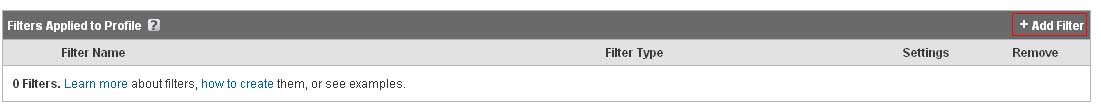
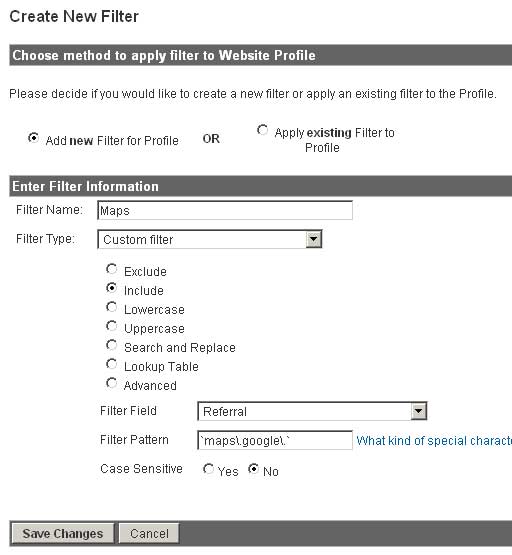
Step 1 :
New filter ->
Filter name ‘Maps’
Filter Type -> Custom Filter
Checked : include
Filter Field: Referral
Filter Pattern: ‘maps\.google\.’
case sensitive : no
save changes and wait for data to be collected. The next day you should be able to view maps traffic (if any)
Track Local traffic from Universal Search
Ok. I get it. I tracked the URL from the Local Business Center, I tracked the Traffic from Google Maps. But what about those maps appearing in the regular search results. Are those covered now too?
Well, to be safe, or to get more insight in which of your locations are actually appearing in any of the onepacks, 3packs or 10packs you can set up another profile filtering specifically for this local traffic from Universal Search.
Note that this traffic will appear as if it comes from http://maps.google.com. This is true, but because the oi parameter (origin identifier, original identifier, whatever you name it) – as used in the section below – is present you will know that it must have come from the regular SERP pages, thus Universal Search. This is also known as the 3-click-path. (regular SERPS, vertical, landing page).
Again, create a new profile
New filter ->
Filter Name: ‘Universal Search | Local’
Filter Type: Custom Filter
Checked: Advanced
Field A -> Extract A -> Referral -> (.*)oi=local(.*)
Field B -> Extract B -> Referral -> (.*)/.*hl=([a-zA-Z-]+)&?.*q=([a-zA-Z0-9+]+)
Output To -> Constructor -> User Defined -> engine:.$B1 hl:$B2 query:$B3 oi:$A2
Save changes and again wait for data to be collected. You can find the results by going into your Google Analytics account. Select the Visitors Section -> User Defined.
Narrow down the search results again a bit, because there will be some clutter listed. You can do that by entering local* in the user defined filter field.
![]()
The output will be similar to this one:
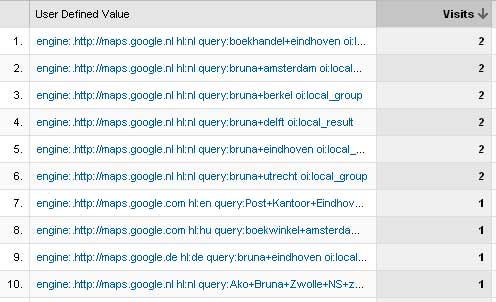
Engine: showing which Google engine was used (.com , .co.uk .ca etc ), the HL shows what language the Google engine was in (EN, ES, DE) and the search query that triggered the local listing in the SERPS.
And that’s how to track your 3-click-path! Hopefully this will capture all of your Local Traffic and help you in decision making.
Good luck and share your findings!
© Copyright 2025 - MIKE BLUMENTHAL, ALL RIGHT RESERVED.

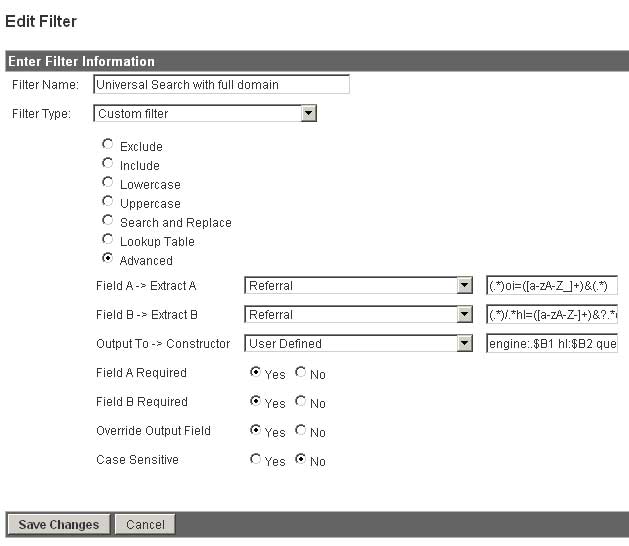
Comments
106 Comments
Interesting. We were discussing this at work the other day on the ability to track local search traffic. Thanks for the tips in tracking in GA!
One of the more brilliant Local Search tactics I’ve read in a long time. Fantastic strategy. Martijn, we need to get you over to the States to speak on a Local panel.
Really interesting way to track local search traffic, thanks!
simply fantastic, gonna test as soon as possible
We use Google analytics on all of our clients websites; (those that we manage). We’ve been finding that while local search garners you traffic for the keywords that your business is searched for, far and away paid search gets more traffic. It does depend on the type of business, but for the most part the paid does beat the ‘organic local search’.
Now…getting a client to actually take the time to review the findings of the analytics is another matter entirely Very cool tutorial on the 301 redirect to find (definitively) where your local traffic is coming from. Thanks for taking the time to put it out there in such detail.
Very cool tutorial on the 301 redirect to find (definitively) where your local traffic is coming from. Thanks for taking the time to put it out there in such detail.
Thanks for covering this Mike – I’ve been trying to get a scalable way to apply filters to GA and roll out exact local maps traffic numbers. Oh yea, Martjin, you have to come out to SMX Local
I tested the method of adding campaign tracking parameters to the URL in the LBC (www.example.com/?utm_source=google&utm_medium=maps&utm_campaign=location1) last Novemebr and found that it worked great – for about a month. It showed the main URL (www.example.com) in the 10-pack, but in Google Maps it actually showed the full URL with parameters (not the best, but it worked!).
Like I said, it worked for about a month, then my listing dropped by about 20 positions (where I had previously had a #1 listing in the 10-pack for more than a year). After some panicking and testing, I attributed the drop in rank to other factors (but was still shy to try it again after I got my listing back to the top).
Then I got an email from someone with the exact same situation – they added the campaign tracking parameters to the URL in their LBC, it worked for about a month, then *poof* – they were gone. They removed the tracking code and started showing back up.
So I got to testing…
Long story short, I set the URL in my LBC to http://www.example.com/maps and 301 redirected that to http://www.example.com/#utm_source=maps&utm_medium=local&utm_campaign=gmaps
*** Notice the use of the hash (pound symbol) instead of the “?” – this is to prevent any duplicate content issues (you need to include pageTracker._setAllowAnchor(true); in your GA code for this to work properly). Another alternative would be to use the Canonical Link Element. ***
This is for a listing that I had a 1-pack for one query, and a #1 position in the 10 pack for a couple other queries before the test. The results? So far so good – I started the test on February 27, and so far the listing has remained steady. It’s been more than a month now, and I’m pretty close to calling the test done and successful.
Great guest post Martin – thanks for sharing your methods.
Sorry for misspelling your name Martjin (need more coffe
Thanks for all your comments,
@DavidMihm Would love to talk about local on SMX.
Would love to talk about local on SMX.
Well, someone should vote for me!
@Dave Hucker,
You will probably find more results of local data with the new change in algorithm where the 10-packs are shown more often! And about paid search; remember that the LBC won’t cost you a dime, and depending on the business, the first SERP can be populated with a big amount of links..for free!
@Dev, Jim, Misspellings are common with my dutch name, it’s the digraph. You are all forgiven
@Jim
I haven’t seen the drop myself but I thought it was a cleaner way to do a 301 redirect, keeping a clean URL. Even if GA was not monitoring it correctly, I could still monitor the amount of clickthroughs on my redirects through other data.
Good tip on the hash sign!
Awsome post Martijn!!!
Off to go start filtering Maps traffic now. woot.
@Dave Hucker,
In regards to the types of businesses that do well. I am seeing great results for businesses that tend to be searched for in regards to proximity or near where a searcher is driving. The best results I have so far is those looking for day care centers where parents / guardians look for something that is near their home, work or near their driving pattern.
Also I am running a PPC campaign with Google Maps ads vs. regular search and i am seeing almost a double CTR with a lower Average CPC.
Great post Martin.
Monitorare il traffico Local search da Google Analytics…
Come monitorare il traffico Google Local Search, Google Maps e Google Univerrsal Search da Google Analytics….
Google analytics is an amazing free to tool that will allow you to really see what is going on with your website online. A must for any growing online business.
Great method!
I have a question. Are all of the four settings necessary? Can I implement only $3 and #4?
Martijn and Mike, thank you so much for sharing this information! I implemented the Maps and Universal Search filter for a couple sites tonight and look forward to seeing the initial data. I’ll probably wind up doing this for about 15 sites at the FT job as well.
Kenichi, I implemented just #3 and #4. It was pretty fast and painless. Hope it works for you as well.
@Kenichi, Paul
Personally I would always use the campaign parameters using a 301 redirect when I use the Local Business Center. Method number 4 is something I consider a cool extra
all-in-all, with a little bit of Google Analytics experience these profiles are set up in a few minutes. the redirects can be a tougher problem, especially when you’re running the campaign of a client.
thanks for the kind words! I do believe Mike and I both try to provide as much information as we can as it benefits all small business owners and makes Google Maps a better place
[…] for tracking some of your local campaigns using Google Analytics. I wrote an article called ‘Tracking Local Search traffic using Analytics‘ on Mike Blumenthal’s blog. Share and […]
Hi Martijn,
Thank you for your reply. I appreciate it.
BTW I’m running a Japanese blog. May I introduce this article to my readers on my blog with some translation?
Martijn: That is a great article. Mike: Thanks for getting it posted.
Mike and I have expressed frustration at not being able to track traffic from maps and not being able to distinguish it from organic search.
Some time ago I decided against installing GA. Gawd, Google knows enough about us and specifically knows more than any other source about how they get to sites. GA of course gives them more info about what happens inside sites and ultimately conversions than any other source.
BUT….I do need to know what is happening w/ Maps and traffic generated by its appearance. To date I’ve only guessed.
Of interest the visibility of maps showing in organic searches for NON geo searches started in late January. I suspect it was on a limited basis. It is dramatically more widespread now. I learned of it in late Jan and have tracked traffic for the single term where I know it was showing in my region for Jan and Feb. (I had the #1 ranking in that 10 pac.
Big increase in organic traffic. It could only have arrived via the maps insertion. It was also a wonderful converter for the “shorter tail” non geo phrase. My anecdotal experience is that the visibility of maps is a godsend to local businesses….BUT you better be very high ranked.
I’d really like to see the specifics and Martijn’s article took me over the hump.
Thanks again.
Dave
@Kenichi Suzuki ,
Sure, feel free to translate, just put up a link back here or to my blog
@Dave
Glad this article was of help. Let me know the outcome if possible!
I’m using only Google analytics for tracking my traffic but use Google Map is a great idea. Now I know exacty traffic location on my site
Thanks
Excellent post Martjin – thanks for sharing this!
-Don
[…] your business is to know how much traffic this will get to your website. I’ve put up a very thorough tutorial on Mike Blumenthal’s blog and I suggest you all check it […]
This is a terrific tip. Thanks for sharing it!
@Tom D
You’re welcome!
I thought I knew my way around local search analysis, but this post left me with plenty to implement to get a better understanding of getting map tracking data.
Could you recommend any specific resources, books, or other blogs on this specific marketing topic?
@John Taylor – this is a great blog to follow for Analytics.
http://www.kaushik.net/avinash/
He’s also written a book that is quite good!
I am always looking to pick up useful information. Great informational article.
[…] Tracking Local Search Traffic with Analytics – Understanding Google Maps & Yahoo Local Search, Mike. How to use Google Analytics URL builder tool, track 301 redirects, monitor traffic on Google Maps, as well as local search. […]
Thanks ! I have just wonder, if there is any metod, to track a traffic from google maps using analytics and I have found Your tutorial. Thanks a lot !
Google analytics is a great free application. They would probably think about doing something like that if they haven’t already.
Thank you Martijn for your article and for allowing me to translate it to French:
Traduction française disponible sur http://www.webrankinfo.com/dossiers/referencement-local/tracking-google-analytics
@Olivier
you are welcome and hope it will also reach the french SEO community!
Excellent post, this will become extremely useful for tracking our local businesses. Thanks!
[…] I would also check out Matt McGee’s favorite search engine optimization blog posts of April 2009, which includes Blumentals explanation of tracking results for local SEO campaigns with Google analytics. […]
Thanks!!! This is just brilliant.
[…] Link: Tracking Local Search Traffic with Analytics […]
[…] local search campagne is het belangrijk om goed gebruik te maken van URL tagging. Ik heb hier een uitgebreide tutorial (in engels) voor […]
[…] When creating your campaigns it is very important to think about results. Results will stay unclear when you are not able to measure your online campaigns. In case of a local search campaign it is wise to use URL tagging. I’ve written an extended tutorial on local search tracking […]
[…] Tracking Local Search Traffic with Analytics – Understanding Google Maps & Yahoo Local Search, Mike. How to use Google Analytics URL builder tool, track 301 redirects, monitor traffic on Google Maps, as well as local search. […]
Number 5 is totally what i was looking for. I want to track the visits coming due clicks on the small maps and map-listings in universal search for local search results like “decoration+city”.
I set up the filter in a new profile, but if I type in “local*”, GA displays nothing. Does this mean, there were no clicks on the local business center map onebox?
[…] with a map) on the organic search results pages. Martijn Beijk has on excellent article on exactly this topic on Mike Blumenthal’s blog. This article expands on Martijn’s first of two options for tracking local traffic from […]
@benjamin are you running that filter in the ‘user defined view’? and make sure you got a timespan to run your filter on. Depending on your type of market it might take a while before you actually see traffic from maps appearing.
@Martijin, thanks for your answer! I set up your Filter in the user defined view. I am a little bit confused about the difference between your screenshot and the text. There are different settings in the field “Field A -> Extract A -> Referral”. Can you explain this to me?
@Benjamin,
sharp focused! the screenshot shows an example to capture all oi parameters (universal search with full domain items). the text version explains to only capture local specific traffic. Use the text version to capture local traffic.
sorry if it caused some confusion!
I’m not sure if I understood this. But i changed my setting as you displayed it in your screenshot. After that I get data and now I can use the local* filter. GA shows me now data as you pictured it in your result example.
These are the clicks on the google map one boxes in universal search, aren’t they?
Comments for this post are closed.