Understanding Google My Business & Local Search
New Google Maps Layout- a work in progress but still unfinished
At SearchEngineLand Greg Sterling has given a mini review of the Maps layout in: Universal Search Spawns New Format for Maps.
From Greg’s post: In conjunction with Universal Search, the Google Maps team created a new “text view” that features images of local businesses and a smaller map. The placement of ads is different, below the map on the right. And there’s a pull-down menu to adjust distance.
Here’s an example for “coffee houses, New York.” The traditional “map view” is a click away. One way you get to text view is by clicking on “local business results …” in what formerly was the Google Maps OneBox (now Universal Search). You can also get there from the “text view” link within Maps.
Several other new features and bugs of note in the restaurant listings:
-Google has added a choice to view the menu provided by other sites (i.e. nymag.com & restaurantrow.com)
-There are a number of interface issues that give a distinct unfinished feel to the product. For example now when you select the business listing for more details and are presented with a summary of all data, there is no apparent way to return to the list view. Likewise when you view the reviews. The menu choice takes the user off-site completely which is different behavior than all other links.
The deep links of the Map product have a rushed and unfinished feel to them with little internal consistency and too much requirement for back button use.
—–
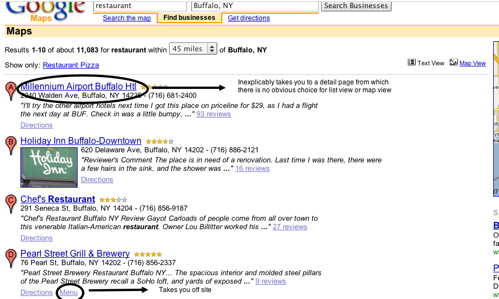
© Copyright 2025 - MIKE BLUMENTHAL, ALL RIGHT RESERVED.
Comments
1 Comment
Very nice feature from Google.
But I wonder if we do not input our address, can Google find us?.
What do you think, Mike?
Jim
Comments for this post are closed.