Understanding Google My Business & Local Search
Google allows corrections to unverified Map entries
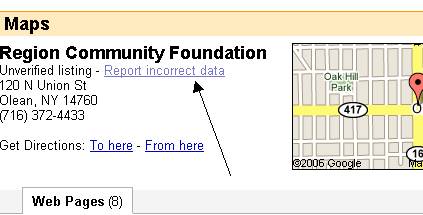
In the recent past, Google Maps has had some glaring errors in data accuracy due to their heavy reliance on on their assignment algorithm.
As of late last night, Google implemented two changes to help improve the situation. Firstlly they are now providing an active alert that the business record is unverified.
More importantly, if a user drills into the record, they are now presented with an option to report incorrect data.
This option, previously avialable on Yahoo, provides a simple screen with the following information:
Google Maps gathers information from a variety of sources, including websites and Yellow Pages directories. Occasionally, this information may be incorrect or outdated.
Please tell us the problem with this business listing:
-The name, phone number, or address is incorrect
-Business information (e.g. hours or payment accepted), reviews, or web references are incorrect
-My home phone number or address appears in this listing
After the user selects one of the above choices, a second screen is presented where correct information can be entered and additional instructions are provided by country on how a business can their own information. Different links are provided for the U.S & China via the Business Center, Canada via theYellowpages.ca and the UK via Yell.com.
Given Google’s recent elevation of local data on the main search results page, this is a very welcome upgrade.
One choice above that left me wondering:
-My home phone number or address appears in this listing
I had yet to see this problem but for a few unsuspecting souls it must have been instense.
© Copyright 2026 - MIKE BLUMENTHAL, ALL RIGHT RESERVED.



Comments
15 Comments
Google Maps Adds “Report Incorrect Data” Link
Mike Blumenthal reports that Google has added an easier way to report inaccurate data found within Google Maps. For any unverified business listing, Google will show a link that reads “report incorrect data” that takes you to a page to easily notify …
Nice comments and update Mike. What it doesn’t do, though is correct listings from old directories representing old businesses that are not in existance.
In certain cases, G Maps is listing a bunch of businesses (off of directories) that are not operating. There is no current way to remove those listings.
G is populating G maps and inserting this into G serps with some amazingly old and outdated information that is very confusing and misleading to users.
Dave
Let’s do an experiment and see if by using this reporting mechanism, we can get Google to delete a dead business?
Mike
[…] Data Quality: The Local Achilles Heel Barry Schwartz at SEL points to a Mike Blumenthal post on how Google has introduced a “report incorrect data” link. […]
Mike:
Am i reading this wrong? It looks to me the only way you can report this is by owning the business/the phone number, etc.
I don’t see how we can do this.
BTW: I saw that Barry Shwartz (RustyBrick) credits you with highlighting and possibly being the impetus for this G change.
I agree with Barry.
Kudo’s, Mike!
Earl
It might be that you are not yet seeing the correction url…wait 24 hours and let me know if you still can’t see it
Mike
[…] Yesterday I wrote of Google now allowing user correction of unverified business listings in Google Maps. It was reported by Barry Schwartz and repeated elsewhere that I, in part, played a part in this outcome. Well it has been a sort of Charlie Brown moment…. You know, when Lucy holds out the football every fall and Charlie, in his trusting way, goes to kick it… […]
Mike: While scanning businesses for my location and industry I found one example of an unverfied listing. The business is not in existance. So I processed this through the G methodology.
I’m skeptical how they are doing this. I know that at least five businesses in my category in G maps in my industry and location have not been in business for 7 years or longer with 4 of them having not been in business for 9 years.
How is G identifying these businesses and then highlighting them in G maps. How is it identifying one as unverfied data and then 5 others as being verified? Who verified these listings? They haven’t been in business for years. How is it that one business showed up as “unverified” when others don’t.
Having followed local rankings for several years I’d suggest that G maps insertions into organic results is moving Google backwards.
Pre February 2005, Organic Google had very poor logic for searches for local businesses. They briliantly corrected this in February 2005 and small businesses across the country were being found for logical searches via inclusion of address and/or phone number information within their websites. These websites supplanted crazy rankings that had amazon, ebay, and other inappropriate sites showing for a query such as …..plumber springfield, missouri. It was a dramatic and successful improvement in search logic.
Now Google is going backwards by including incorrect and invalid data from a myriad of old sources. The data is currently largely impervious to cleaning.
With the failure rate for small businesses being rather large Google has to be providing numerous examples of businesses that aren’t operating. These examples are now supplanting the visibility of existing businesses, some of whom are spending dramatic amounts of money on their websites and current efforts to be seen by the public.
I hope Google moves more rapidly to change this situation.
Dave
Great points!
I was looking at a listing of local restaurants…google has roughly 60 listed and only 2 very near the end were unverified and several others were either dupes or out of business. I was going to look further and see
Mike
I was pleased to see them add unverified listings, because it seems to be the only way I can get our business listed. I verified our business’s listing in early January, and it shows up that way within my google account. I know it is supposed to take about 6 weeks, but we are well past that and still not showing up. I’m wondering if I have fallen victim to a glitch in the system, and I don’t know how to find out. We were actually sent two different verification codes in the mail. I used one, and we showed up verified. I’m wondering if there is an issue because we were sent two different verification codes. I’d like to understand why we aren’t showing up, particularly because we are the only business in our zip code practicing exclusively our area of law, and have it in the name of our business.
Hi winnie
Your listing IS in Maps. See this search on your trade name + city.
You are not showing up under divorce lawyer because of the strength of the other listings. You can optimize your listing to do better and show up in more appropriate spots. See my article on title tags and ranking.
This article is about a very esoteric condition in which Google admits that a certain record, possibly a duplicate, has a degree of uncertainty and they are asking for use input. It doesn’t show up very frequently.
Mike
PS normally I don’t respond to posts this old because of spammers. You are welcome to post to newer entries or email me
I was looking at a map of the Queen charlotte Islands Canada, where I grew up, and noticed Google has a bunch of ferries going to a tidal mud flat where we used tio dig clams! The ferry landing is actually about eight miles northeast near Skidegate. Because this is not a business but part of the Highway, it cannot be reported!
Wrong spot:
http://maps.google.ca/maps?f=q&hl=en&q=53.968709,-132.623777&ie=UTF8&s=&ll=53.239588,-132.161579&spn=0.024553,0.086174&t=h&z=14
If you look to the top right of this map, you’ll see the ferry berths!
(and the incorrect ferry route passing well below)
http://maps.google.ca/maps?f=q&hl=en&q=53.968709,-132.623777&ie=UTF8&s=&t=h&ll=53.241566,-132.006011&spn=0.012661,0.022573&z=15&iwloc=addr
Incredible error, since the other road is an active logging road, that also leads to some of the worlds best fishing grounds. And perhaps an encounter with a 14′ wide truck.
Peter
This type of error is caused by the underlying map data that Google gets from Teleatlas and Navteq. This type of problem needs to be reported to them.
Google provides the contact info and instructions in their Maps Help area.
Mike
I have tried repeatedly to access driving directions from Google, type in my starting address, which is Harvest DRIVE North Andover MA 01845 & keep coming with directions from Harvest Lane. I live in a condo off Route 114 in North Andover, on the No. Andover/Middleton MA line. Please try to correct this mistake, & Email me if this is possible.
Thank you,Mary
@MAry
Obviously Google is not aware of Harvest Drive. It is necessary to “report a problem” (using the on Map link) detailing the information that they are missing
Comments for this post are closed.