Understanding Google My Business & Local Search
Google Maps LBC Local Listing Ads: Additional Details & Interface Review
The Help Pages for the Local Listing Ads have been “beefed up” and now total 32 pages of instruction with ad policy details, and payment timing and much, much more. Several of the help pages did answer previous questions and provide some nuggets of interest :
Will my monthly fee change?
Your flat monthly fee is unlikely to change. In the event that we need to change it, you’ll be given 30 days notice of this change both via email, and on the homepage of your Local Business Center account
What is call tracking? Is it optional
In order to drive calls to your store and help you keep track of them, Google Local Listing Ads offers free call tracking to all Local Listing Ads advertisers. We will offer each ad listing a unique call tracking number that will forward calls to your listed business phone.
The number of calls you receive is listed in your online report. Additionally, each time a customer calls, you’ll hear a voice announcement – ‘this caller brought to you by Google’- before the call connects. That way, you get a better sense of what kind of customers are being driven to your business by your ad. This can help you make more informed decision about your advertising spend. For now, this call tracking feature is an integral part of Local Listing Ads. We’ll be listening to your feedback on how useful this feature is, and whether or not we should make it optional.
Will my ads show less often as more advertisers join?
Yes. This reflects the fact that as more advertisers sign up for the same business type in your location, on average each advertiser will get less user attention. That said, our team is working on ways to make sure the spread of user attention stays within reasonable range, we’ll update this topic to reflect these.
Brett Burlison, a San Francisco Personal Injury Attorney, agreed to share some screen shots of his Local Listing Ad interface.
In the main list view a third tab has been added that provides access to the Local Listing Ad details. (Click any of the images below to see them larger.) The interface is clean and very easy to use.
One you have chosen the tab you are brought to a summary page of the ad where you can see the ad statistics and have links to edit the ad or to view the billing history.
Note the low click thru rates…
It will be interesting to track these over time. I think initially at least, some of the low rates are due to low ad inventories and poor initial targeting. It has been noted that ads have been showing in the wrong categories. There may also be some user familiarization and trust issues.
The screen to edit the ad provides link to the Local Listing Ads Help Pages, attempts to sell you on the benefits of using your Places Page and shows the call tracking number that will be used. The interface dims out any custom categories that you have in your business listing and only allows you to select from existing categories. The verbiage on these is interesting noting that custom categories are “Not supported by ads at this time”, leaving the impression that they might be in the future.
The interface shows what the ad will look like on both the main and Maps pages.
If you attempt to change your basic information of your business listing you are given this warning. If you go ahead and make the change you need to recreate the ad.
Clearly the interface is simple, and the product functional and easy to deploy the question now is will it provide a return for those using it?
© Copyright 2024 - MIKE BLUMENTHAL, ALL RIGHT RESERVED.
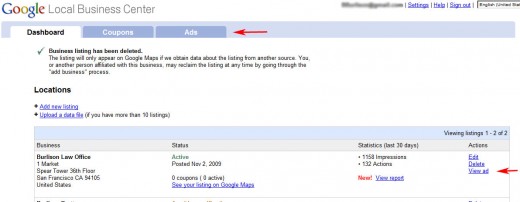
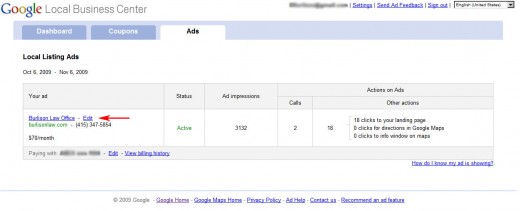
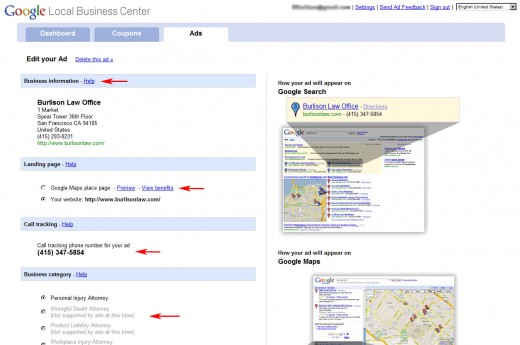
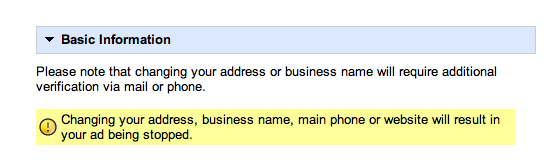
Comments
12 Comments
[…] Listing Ads Update By Greg Sterling Mike Blumenthal has a nice update on Local Listing Ads (LLAs). He points out that there’s an extensive help/FAQs area now, with […]
Mike,
I think that the low CTR is due to the fact that you can’t say anything in the ad. This is even more pronounced when there are the maximum of 4 listings showing.. You only get address and a phone number. Sure you are above the fold and near the pretty map but without the ability to stand out.
In some cases, and depending on the map area selected by Google, the blue location pin does not show up for all of the advertisers. ( Test San Diego self storage if you want an example).
We will continue some of our clients in one vertical and not the other due to the significant price difference that is now in place.
Dave
@Dave
Good point.
I looked into the Blue Pin not showing up and Google said that it was due to the fact that another pin was hiding it. Go figure.
Can you share any of the pricing that you are seeing in these verticals?
[…] directive is to make their new local advertising solution, Local Listing Ads, available to everyone, including small businesses that lack a professional […]
[…] Google Maps LBC Local Listing Ads: Additional Details & Interface Review, Mike Blumenthal […]
Mike,
In the self storage vertical in San Diego the pricing is $120 flat per location. Clients in that vertical typically have several locations in the same area so the cost can add up.
Assisted living in SD is $20 and SF is $30.
Intuitively it seems backward based on lifetime revenue. It seems to me that they have looked at competition perhaps, and although I can’t totally substantiate it, based it on adwords cpm’s and local search volume. This makes some sense since in essence as a flat fee it is impression based.
Dave
Are google moving to a paid platform for the local business listings then?
I am in the UK and this article is the first I have read about this!!
Will it work the same as adwords on a bid system for the best keywords.
They will be adding a simplified adwords option to local. For now the test is in san Diego and San Francisco only. But we presume it to be wordlwide in the not too distant future.
It will not be a bid system. It will be a flat rate dollar amount depending on the city and category.
For more info read these previous posts:https://blumenthals.com/blog/category/articles-about-googles-local-listing-ads/
For more details read these previous posts
Mike –
I’ve checked with florists in both San Francisco and San Diego and none yet have been offered participation in this new local ad program. Seems odd – although these guys spend far more on AdWords than they would a Local Listing Ad.
Any word on categories that may be excluded from the Local program?
@Cathy
That’s interesting. I am seeing Locksmith’s with it. Are you sure its not operator headspace?
[…] Mike Blumenthahal shares interface screenshots and updated details. […]
[…] is launching a turnkey local advertising service called Local Listing Ads. If you don’t have a professional website you can use your Google Place Page for your […]
Comments for this post are closed.