Understanding Google My Business & Local Search
From Google Local to the World
1)Be sure to edit the local listing and include the relevant business categories
For those of you that are new to Google Local this might not seem obvious how to do. If you have just one business your can edit the business listing that appears in Google Local in one of several ways, neither of which is totally obvious or readily available.
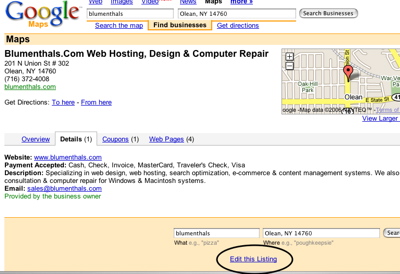 Way one (the long way) is to find the business record via the main Google Search window…search on your business name and local information (either the zip code or city, state) and then drill down into the record via the “More local results” link. From there select your record from the list, and then drill into the “bubble” and on into the details area of your record. At the bottom you will find an “Edit this listing” link. The other (much shorter) route is to go to the Google Business Center. If you didn’t know to look for this link, it would be less than obvious to most business owners. The third way is to use GoogleBase to upload a list of locations (if you have more than 10. Again a solution that is not particularly market accessible)
Way one (the long way) is to find the business record via the main Google Search window…search on your business name and local information (either the zip code or city, state) and then drill down into the record via the “More local results” link. From there select your record from the list, and then drill into the “bubble” and on into the details area of your record. At the bottom you will find an “Edit this listing” link. The other (much shorter) route is to go to the Google Business Center. If you didn’t know to look for this link, it would be less than obvious to most business owners. The third way is to use GoogleBase to upload a list of locations (if you have more than 10. Again a solution that is not particularly market accessible)
The question that cropped up after I articulated this process to myself was : Why is this so hard to get to?
I ran a mind experiment and came up with some interesting ideas and speculation. Is Google incompetent? Do their engineers not know about accessibility? Do they not understand interface design? Do they not want this to be popular. Clearly they have brilliant engineers, some of the most accessible information in the world and they know what it takes to have a popular website (to say the least)
The answer that made the most sense: Google doesn’t really want it to be too readily accessible.
Then the question became why. They clearly are looking to develop local information. They are attempting to develop a level of granularity that takes the user right down to not only the storefront but the item in the storefront.
Which started me thinking about recent Google “metabehavior”…
– They merged Google Local into Google Maps
_ They basically closed Froogle and took over its functionality with Google Base
– They have recently started putting both more local information & shopping information onto the main real estate…..
– They have partnered with a number of entities (Better Business Bureau, The Talking Phone Book, Mobil guide) that have a presence on the ground that now do data entry
They could have easily marketed Froogle as a stand alone entity, they could have left it as is….instead they just shut it down and moved it over to Google Base….
My theory? Froogle was too limiting to their global vision. It required that for information to be there it had to come from an existant e-commerce site (Interent commerce is still small potatoes compared with traditional retail).
While it was reasonably big in the shopping search world, Froogle was ultimately small compared to having all the items for all of the stores both locally and nationally readily available from a single, simple search interface.
Which brings me somewhat circuitously back to why the access to the business center is somewhat obtuse. They are striving for a system that offers data integrity and can work for everything with a single (relatively) simple interface on both the search side and the input side.
Google does not want to be in the data creation business. However structured data can become messy very quickly. Google is trying to guarantee that it stays clean and have some measure of being self correcting. They have organizations on the ground checking veracity and having a vested interested in posting (i.e. The Talking Phone Book). They are working towards their vision of detail down to the item level in that local storefront. They just do not want the whole world to be able to easily muck it up.
The price of admission is a modicum of knowledge and the desire to dig enough that you can finally find the input screen.
© Copyright 2024 - MIKE BLUMENTHAL, ALL RIGHT RESERVED.
Comments
4 Comments
[…] In early October I wrote a post about achieving a “onebox” for a client on a valued search phrase (Vacation Rentals Ellicottville NY) BUT having the url Google had associated with the listing pointing to their competitor. After postulating conspiracies and incompetancies on the part of all but myself I determined that I had neglected to enter the client’s URL in the Local Business Center and Google, in its best guess, had made a not so harmless assumption. […]
[…] 1. Go to the Google Local Business Center (and the Yahoo equivalent) and control your record with correct information, remove all incorrect records and keep it updated. This will override, take precedence over and be more trusted than the default data from a commercial data provider. While there do the following: […]
[…] I and others (see Bill Slawski’s posts) have lamented the step child stature of Google Maps and Google’s apparent unwillingness to push it out to the consumer. It has always seemed to be such a valuable service that was hidden away and hard to find. Greg Sterling talked of the difficulties with the Coupon feature. I have noted how hard it is for a business to find their way into the Local Business Center. The Google Maps new Click to Call feature may be the feature that signals the tipping point in its adoption. […]
[…] First and foremost it is another push of local data out the main Google search window. This will continue to make Google Maps data more accessible to the average user and do so in a way that doesn’t disrupt the clean Google interface. This is consistent with previous Google behavior and my ideas about their long term strategy that I noted in the past. […]
Comments for this post are closed.